
Supercharge service conversations with real-time co-browsing and screen sharing. Make it simple for customers to share browser pages with agents without disrupting their conversation. Upgrade a voice or chat conversation by switching to video chat and guide your customers in real-time with Draw tools to highlight key elements on screen. Share documents securely and help your visitors remotely whilst delivering an in-person experience.

Surfly differs from other co-browsing software as all elements (including iFrames) can function correctly within the co-browsing session. With a user and agent experience that is much faster than other solutions, audio and video are synced, and visual updates can be efficiently captured.
Co-browsing that works on any web page – even those you don’t control
Whether your customers are connecting through WhatsApp, Facebook, phone, or webchat you can launch co-browsing sessions directly from any web application.
Help agents and customers to connect and collaborate like they’re sitting side-by-side.
Co-browsing technology for a simple, smooth, and secure customer service experience. Customers click a link/button to launch a co-browsing session in their browser window. No software to download, no code to add – easily integrate co-browsing into any platform with a well-documented API.

Co-browsing solutions for your support team
Serve customers more effectively with real-time screen sharing. Agents can work with customers to complete forms, amend account settings or purchase items online. Advisors are easily able to use the co-browsing software to show product features, fill out forms together with the customer, or explain an offer in more detail.
Co-browsing solutions to close more sales
Empower your sales team to work together with your customers in financial services, online travel, e-commerce and more. Finalise the steps required and make things as frictionless as possible for prospective customers.
| Comparison | Surfly Co-Browsing | Embedded Co-Browsing | Remote Browser | Screen Sharing |
| No website changes required | ✔ | X | ✔ | ✔ |
| Universal (IFrame & 3rd party content) | ✔ | X | ✔ | ✔ |
| Fast Performance | ✔ | X | X | X |
| Fine-grained control switching | ✔ | X | X | X |
| High Quality | ✔ | ✔ | X | X |
| No Installation or Extension | ✔ | ✔ | ✔ | X |
| Can be integrated in web apps | ✔ | ✔ | X | X |
| Restricted only to the web | ✔ | ✔ | ✔ | X |

Find out how Ogi transformed its contact centre operations with a unified cloud platform – delivering more personalised service, faster responses, and reliable communication.
Read More
Discover how the Theo Paphitis Retail Group implemented a unified, cloud-based contact centre solution in just six weeks – ready in time for the Christmas trading season.
Read More
Learn how Centrepoint implemented a flexible, multi-channel contact centre solution to improve service for vulnerable young people.
Read More
Discover how South Western Railway replaced legacy systems and introduced self-service to simplify operations and improve satisfaction.
Read More
Learn how Carnival UK modernised guest communications and advanced its AI roadmap with a future-ready contact centre platform.
Read More
Discover how The Revel Collective transformed customer communication across 60 venues with a scalable, insight-driven telephony solution.
Read More
Route 101 and Wales & West Utilities partner to manage deployment across 46 sites and transition 635 users
Read More
Fulcrum Automotive improves routing, reduces handle times, and unifies interactions with an all-in-one solution delivered by Route 101.
Read More
Cooplands partners with Route 101 to refine its Zendesk platform, implement a Zendesk Messaging chat service, and improve self-service features.
Read More
Route 101 supports BoyleSports in improving customer satisfaction, expanding self-service capabilities, and streamlining support operations.
Read More
Route 101 helps Riverford unify contact centre technology with a streamlined solution that integrates systems, payment options, and a customer-first approach.
Read More
Blackcircles improves automation, optimises workforce management, and introduces robust reporting to its contact centre with Route 101’s help.
Read More
All About Food elevates customer interactions with Route 101’s help and Zendesk Suite Professional across all channels.
Read More
Route 101 helps Hancocks, the UK’s biggest supplier of wholesale sweets, slash response times from hours to minutes, and boost customer satisfaction.
Read More
Route 101 supports ACC Liverpool in implementing Zendesk to allow its team connect more effectively with customers and serve across multiple channels.
Read More
Learn how Virgin Red revamped the existing Zendesk platform to fully optimise its help centre and provide customers with self-serve capabilities.
Read More
Route 101 empowers Mitsubishi Motors UK to optimise its Zendesk instance and equips its team with expertise to manage and grow the platform.
Read More
Dojo transforms its contact centre platforms and upgrades its WFM processes to deliver exceptional CX and drive growth with Route 101's assistance.
Read More
Route 101 implements Zendesk Suite Enterprise for efficient and automated management of customer service enquiries at PINS.
Read More
Beauty Pie work with Route 101 and Digital Genius to automate its operations.
Read More
Teleperformance UK Group worked with Route 101 to implement NICE CXone - enabling the business to scale at speed and meet unprecedented levels of inbound demand.
Read More
Brandon Hire Station boost sales and CSAT with Route 101 and partners.
Read More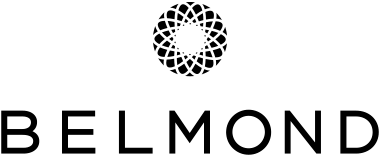
Belmond prioritises intelligent interaction routing and increased data insights with NICE CXone – implemented by Route 101.
Read More
See how moving to the cloud meant Teign Housing's advisors could get a handle on multiple interaction channels.
Read MoreReal-time, proactive co-browsing means you can offer help when and where your customers need it


Co-browsing software that completely integrates into your web application with no software installation or configuration required
Running on all browsers and devices, our co-browsing software works well with the tools you already use - and it’s fully customisable so you can make it your own. iFrame or framesets work on all 3rd party content and make it simple to navigate any embedded content like Google Maps, Disqus or Social buttons.
HIPAA | ISO 27001 | AICPA SOC | PCI DSS | GDPR Compliant

Co-browse and screen-share both let customers share what they are looking at with agents. However, there are some key differences in functionality. Unlike screen-sharing, co-browsing means you share your web browser or mobile application, not your complete desktop. The most secure co-browsing solutions are 100% browser-based, without requiring any download or plugin installation.
Co-browsing solutions mean customer service agents can:
Co-browsing software means agents can’t see sensitive information and can accompany customers through the whole session without compromising security, whilst screen-sharing will share the entire screen or application, without any restrictions. Because screen-sharing solutions are pixel-based, where the controller constantly takes snapshots of the screen and sends them across to the other side in compressed form, screen updates are often slow and low quality. Co-browsing means agents can browse the internet together with your customer, instead of just looking at an image of a website on someone else’s computer.


GET IN TOUCH:
Bristol (HQ): Route 101 Ltd., The Conifers, Filton Rd, Hambrook, Bristol, BS16 1QG

All Rights Reserved / Route 101 Ltd. / Company Registration Number 08325675